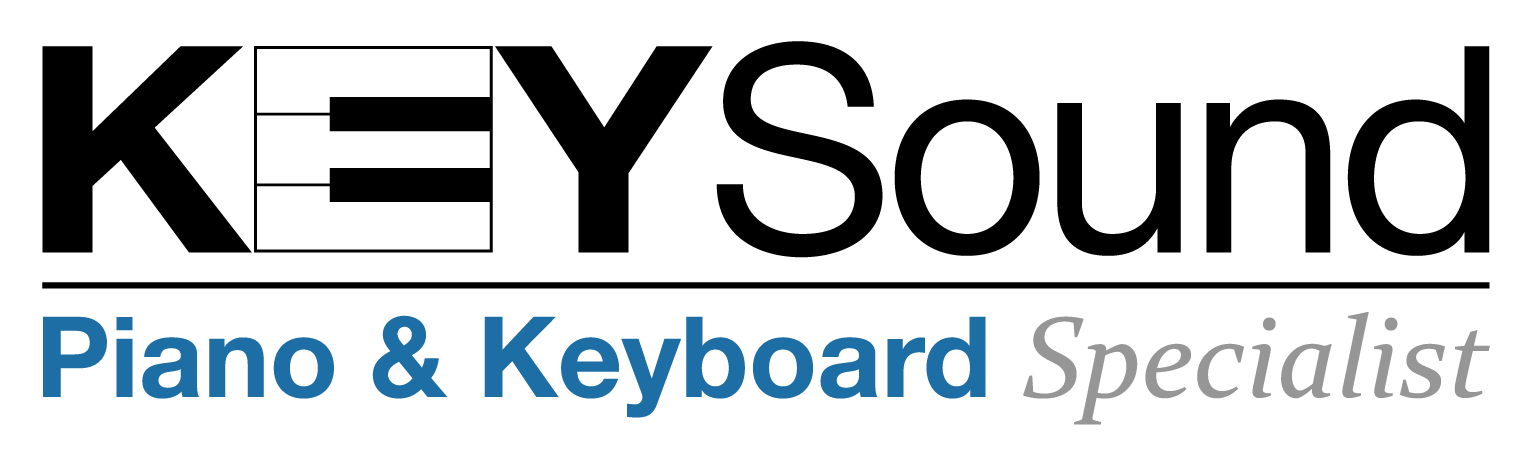Need Assistance?
Call 0116 2541053
Contact Information
Email Us
About Us
Where To Find Us
Find Out More
Finance
Learn To Play
Part Exchange
Delivery
Repairs
Deal Match Promise
Terms and Conditions
Privacy
FAQ
Blog
Opening Hours:
Recent Products
Recent Pianos
Recent Keyboards
Recent Accessories
Recent Modules & Add-Ons
Recent Recording
Recent Amplification
| Monday: | 10:00am-5:00pm |
| Tuesday: | 10:00am-5:00pm |
| Wednesday: | 10:00am-5:00pm |
| Thursday: | 10:00am-5:00pm |
| Friday: | 10:00am-5:00pm |
| Saturday: | 10:00am-5:00pm |
| Sunday: | Closed |
Recent Products
Recent Pianos
Recent Keyboards
Recent Accessories
Recent Modules & Add-Ons
Recent Recording
Recent Amplification
© 2024 Keysound, 35 - 37 Regent Street, Hinckley, Leicester, UK, LE10 0BA, Tel: 0116 2541053
Need Assistance?
Call 0116 2541053
Contact Information
Email Us
About Us
Where To Find Us
Find Out More
Finance
Learn To Play
Part Exchange
Delivery
Repairs
Deal Match Promise
Terms and Conditions
Privacy
FAQ
Blog
Opening Hours:
Recent Products
Recent Pianos
Recent Keyboards
Recent Accessories
Recent Modules & Add-Ons
Recent Recording
Recent Amplification
| Mon: | 10:00am-5:00pm |
| Tue: | 10:00am-5:00pm |
| Wed: | 10:00am-5:00pm |
| Thur: | 10:00am-5:00pm |
| Frid: | 10:00am-5:00pm |
| Sat: | 10:00am-5:00pm |
| Sun: | Closed |
Recent Products
Recent Pianos
Recent Keyboards
Recent Accessories
Recent Modules & Add-Ons
Recent Recording
Recent Amplification
© 2024 Keysound
35 - 37 Regent Street, Hinckley, Leicester, UK, LE10 0BA, Tel: 0116 2541053